I've come across where I can't figure out a way to make text to appear and at the same time control the speed of appearance with the keyboard. There are loads of examples in many many games such as Rockman Zero games, but pretty much all the games that involve text based dialog have a similar way to trigger it.
The basic idea of triggering a dialog event sounds like an easy task to do at first, yet I've noticed that because of my lack of knowledge, I haven't been able to figure it out. I'm pretty sure is doable, just never expected for it to be this difficult.
I'll probably go directly to ask on the forums and seek for some guidance, but if I can't figure out how to do something this 'simple', I think I'm having low chances of achieving a decent game play for the level. (rant is over)
For most cases, when it comes to a dialog event the rest of the game play stops in order to focus on the dialog. I'm referring to the character stoping and not being able to move unless you finish reading/hearing what's to be said. Depending on the complexity of the scene that is, as in some cases the dialog might be part of a dynamic cutscene. Another feature that is pretty common is the ability to press a button and speed up the text to appear, skip lines or even skip entire dialog cutscenes. I've never appreciated this kind of feature, but from now on I will fully respect any game ... with text...any....






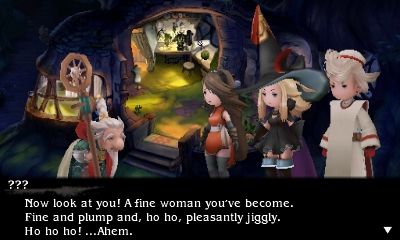
No comments:
Post a Comment